









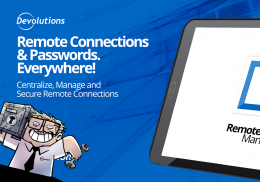

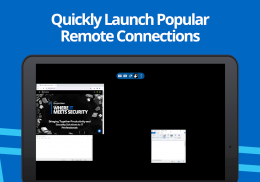
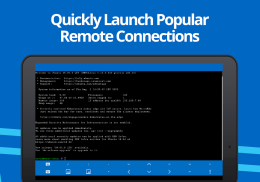
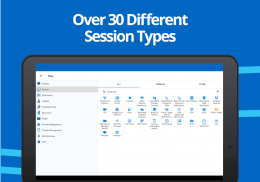
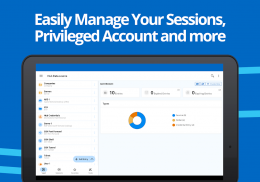
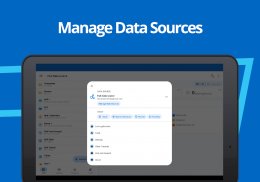


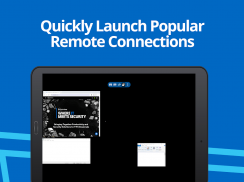

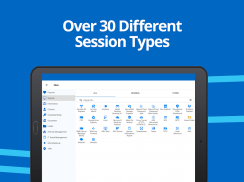


Remote Desktop Manager

Remote Desktop Manager का विवरण
एंड्रॉइड के लिए रिमोट डेस्कटॉप मैनेजर एक निःशुल्क टूल है जो आपके सभी रिमोट कनेक्शन और पासवर्ड तक पहुंच सक्षम बनाता है। डेटा स्रोतों में अपने कनेक्शन को केंद्रीकृत करें और अपने डेटा को कहीं से भी एक्सेस करें, आरडीएम मोबाइल के साथ क्षेत्र में या कार्यालय में और आरडीएम डेस्कटॉप के साथ घर पर!
दूरस्थ कनेक्शन
================
एंड्रॉइड के लिए रिमोट डेस्कटॉप मैनेजर माइक्रोसॉफ्ट रिमोट डेस्कटॉप प्रोटोकॉल (आरडीपी), वीएनसी, एप्पल रिमोट डेस्कटॉप (एआरडी), एसएसएच शेल, एसएसएच टनल, प्रॉक्सी टनल, टेलनेट, एफ़टीपी, टीएफटीपी, एसएफटीपी, एससीपी, एक्टिव डायरेक्ट्री कंसोल, वेबडीएवी, गूगल ड्राइव को सपोर्ट करता है। , माइक्रोसॉफ्ट वनड्राइव, माइक्रोसॉफ्ट आरडीपी गेटवे, एज़्योर ब्लॉब स्टोरेज एक्सप्लोरर, अमेज़ॅन एडब्ल्यूएस डैशबोर्ड, अमेज़ॅन एस3 एक्सप्लोरर, वेबसाइट, डिवोल्यूशन पीएएम डैशबोर्ड, एसएसएच पोर्ट फॉरवर्ड, डेल आईडीआरएसी, ड्रॉपबॉक्स एक्सप्लोरर, एचपी आईएलओ, बियॉन्डट्रस्ट पासवर्ड सेफ, और बियॉन्डट्रस्ट पासवर्ड सेफ डैशबोर्ड।
एक बार कॉन्फ़िगर हो जाने पर, आपके रिमोट सर्वर, वर्चुअल मशीन और अन्य वर्कस्टेशन से कनेक्शन एक टैप का उपयोग करके आसानी से लॉन्च किया जा सकता है।
पासवर्ड प्रबंधन
=================
रिमोट कनेक्शन के साथ, एंड्रॉइड के लिए रिमोट डेस्कटॉप मैनेजर आपको अपने केंद्रीकृत डेटाबेस या अपनी स्थानीय XML फ़ाइल से अपने पासवर्ड और क्रेडेंशियल्स को सहेजने और प्रबंधित करने देता है। आसानी से अपने क्रेडेंशियल दर्ज करें और हर जगह स्वचालित रूप से साइन इन करें।
साख
=========
आरडीएम सामान्य क्रेडेंशियल्स के साथ-साथ निम्नलिखित एकीकरणों का समर्थन करता है: 1 पासवर्ड, बिटवर्डन, साइबरआर्क, साइबरआर्क एएएम, डैशलेन, कीपर, लास्टपास, वन टाइम पासवर्ड, पासपोर्ट, पासवर्ड मैनेजर प्रो, पासवर्डस्टेट, सुखद पासवर्ड सर्वर, रोबोफॉर्म, सीक्रेट सर्वर, स्टिकी पासवर्ड, टीमपास, ट्रू की और ज़ोहो वॉल्ट, हमारे अपने उत्पादों के अलावा, डिवोल्यूशन हब और डिवोल्यूशन सर्वर।
डेटाबेस
=======
Android के लिए रिमोट डेस्कटॉप मैनेजर इन डेटा स्रोतों का समर्थन करता है:
टीमों के लिए:
- डिवोल्यूशन सर्वर (डीवीएलएस)
- डिवोल्यूशन हब बिजनेस
- माइक्रोसॉफ्ट एसक्यूएल सर्वर
व्यक्तियों के लिए:
- डिवोल्यूशन हब पर्सनल
- एक्सएमएल फ़ाइल
- ड्रॉपबॉक्स
- गूगल हाँकना
अन्य
=====
- सैमसंग डेक्स सपोर्ट
यदि आप एक टीम वातावरण में काम करते हैं जहां आपको कई दूरस्थ कनेक्शन प्रबंधित करने और अन्य उपयोगकर्ताओं के साथ क्रेडेंशियल साझा करने की आवश्यकता होती है, तो रिमोट डेस्कटॉप मैनेजर आपके लिए सही समाधान है!
आरडीएम की विशेषताओं और कार्यप्रणाली के बारे में अधिक जानने के लिए, कृपया यहां जाएं: https://remotedesktopmanager.com

























